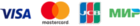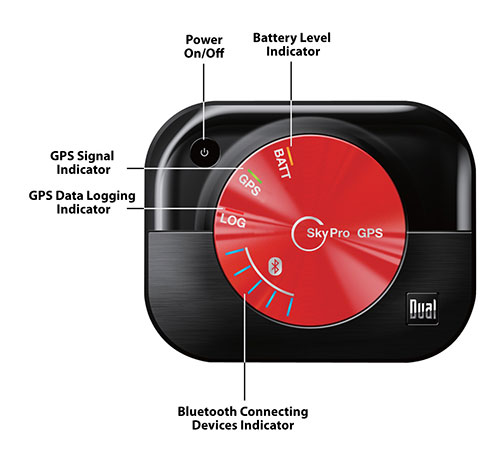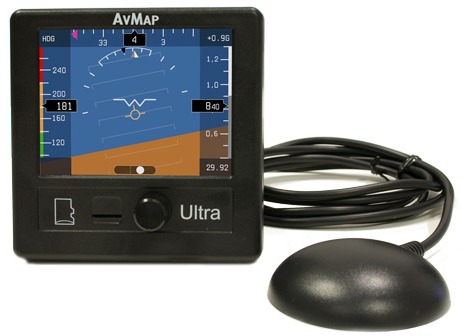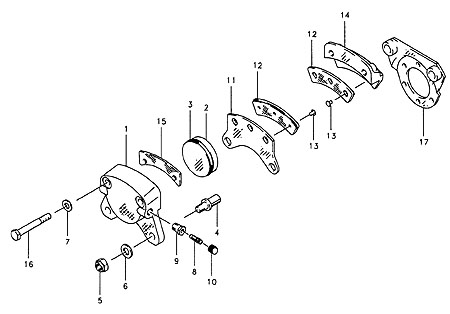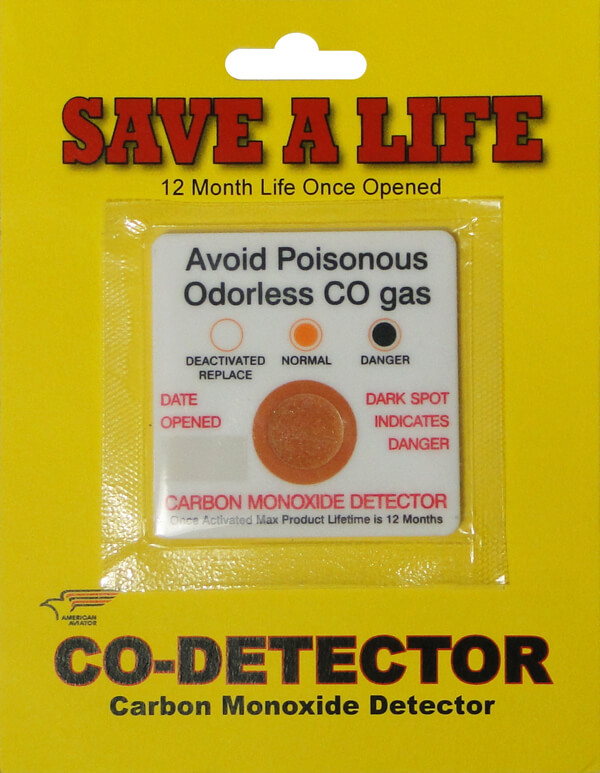Dual Xgps190 Gps / Ahrs / Ads-b Weather & Traffic Receiver
Артикул: 11-14334
165478 137899 руб.
Наличие: – Есть в наличии у нашего поставщика. Доставка на наш склад в течение 5...6 недель после оплаты Вами заказа.
Overview
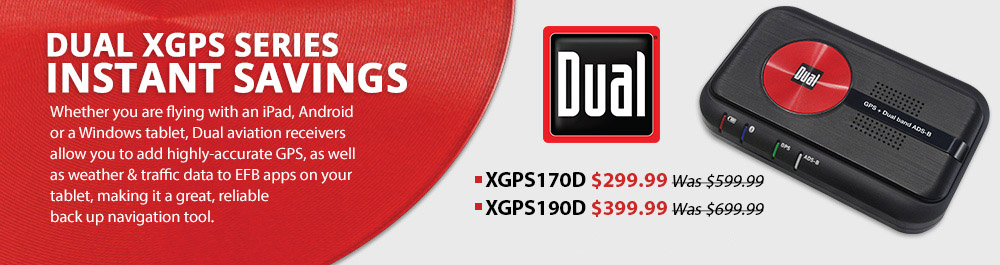 FAA?s ADS?B Weather and Traffic Information in the Cockpit Introduced more than a decade ago by the FAA, ADS-B (Automatic Dependent Surveillance-Broadcast) provides weather and traffic information to all aircraft equipped with an ADS-B receiver, such as the XGPS190, subscription?free. The ADS-B weather & traffic data is displayed on a compatible EFB app (sold separately) on an iPad, Android or Windows tablet.
Flight Information Service?Broadcast (FIS?B) FIS?B provides regional and continental NEXRAD radar imagery from the National Weather Service, as well as NOTAMs, METARs, TAFs, PIREPs, winds aloft and other valuable in?flight weather services. FIS?B also includes information on temporary flight restrictions (TFR) and special use airspaces (SUA). Traffic Information Service Broadcast (TIS?B). The TIS?B information is air traffic information obtained from ATC radar and broadcast from ground radio stations. This information greatly enhances pilots? situational awareness and aids their visual orientation of nearby aircraft traffic.* (*ADS?B traffic broadcasts are only transmitted from the ground transmitters in response to an ADS-B Out transponder operating on your aircraft or another aircraft in the area.) The XGPS190 also receives position reports directly from a nearby aircraft operating ADS-B Out transponders on 978 MHz and/or 1090 MHz frequencies. The removable ADS-B antenna on the XGPS190 allows pilots to connect to an external antenna on the aircraft. (This should be a dedicated, passive transponder antenna that is located at least 3ft away from the active transponder antenna.) Attitude and Heading Reference System (AHRS): The AHRS feature in the XGPS190 provides backup attitude information including roll, pitch, yaw and magnetic heading, to support the synthetic vision feature in EFB apps. Wireless Bluetooth Connectivity to Two Devices: The XGPS190 wirelessly sends GPS, AHRS and ADS-B data via Bluetooth to up to two devices simultaneously. The XGPS190 can be positioned up to 30ft. away from the connected tablet or a smartphone. Bluetooth Advantage over Wi?Fi: Because the XGPS190 uses Bluetooth, the Wi-Fi connection on your device is left free for other uses, such as connecting to the Internet (for weather services, flight plan updates, etc.) or to another accessory. There are no hassles with switching between networks and no service interruptions when using Bluetooth connection. Set Up is a Breeze: It takes less than a minute to pair your mobile device with the XGPS190, and the receiver will remember your device and reconnect automatically the next time you turn it on. Built?In Rechargeable Battery The XGPS190 has a built-in rechargeable battery that lasts for up to 5 hours of continuous use. The included 12-30VDC cigarette lighter adapter charges the receiver (or your tablet) in a car or in an aircraft. The XGPS190 can also be charged using the included wall charger, or the wall charger that comes with your tablet. Useful In and Out of the Plane: At your destination, the XGPS190 becomes an ideal navigation assistant. Take it with you to the car, on a boat or hiking. Set it for GPS-only mode for use with pretty much any app that requires location information, including apps for car and marine navigation, golfing, geocaching, hiking and many others. (Although the GPS receiver works anywhere in the world, please note that the ADS-B weather signal typically cannot be received on the ground in most places.) Tips The XGPS190 includes a smart charging circuit, designed to safely draw current from the power source without the risk of damaging either the XGPS190 or the charging source. For safest and fastest charging, Dual strongly recommends using one of the following to charge your XGPS190:
Other USB chargers, like generic cell phone chargers, will supply power to the XGPS190, but will not provide enough current to charge the XGPS190 in a reasonable time. The XGPS190 may not charge completely and charging light on the XGPS190 may not turn green. Additionally, we have received many reports that inexpensive, ?no-name? USB wall chargers do not charge the device. If you are experiencing long charging times, short battery life, or the charging light never seems to turn green, please try charging the XGPS190 with one of the chargers recommended above. |