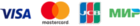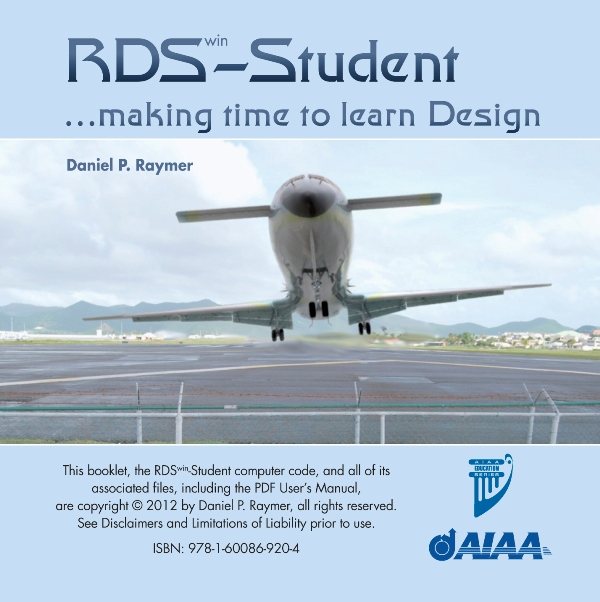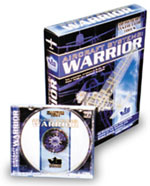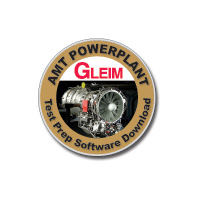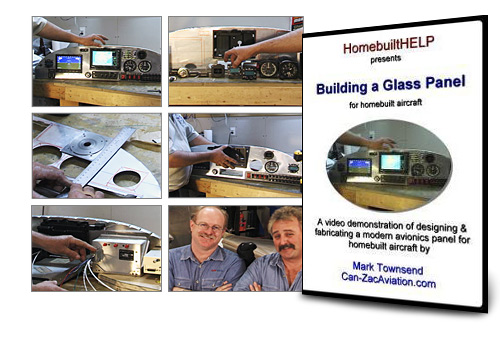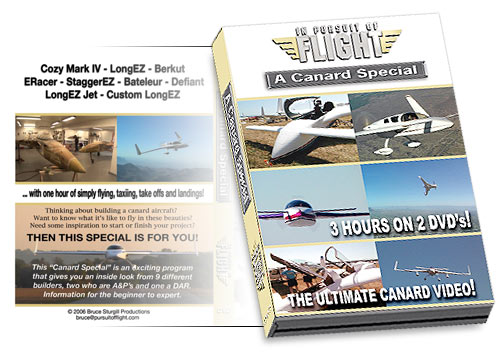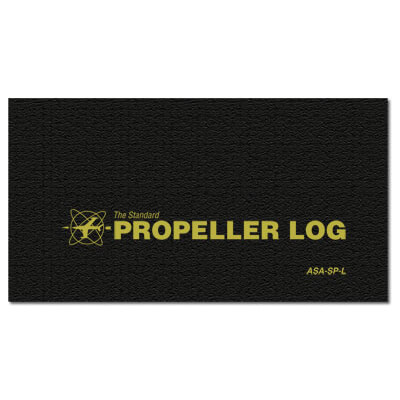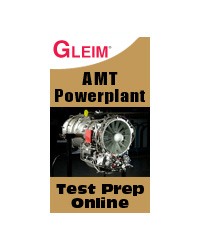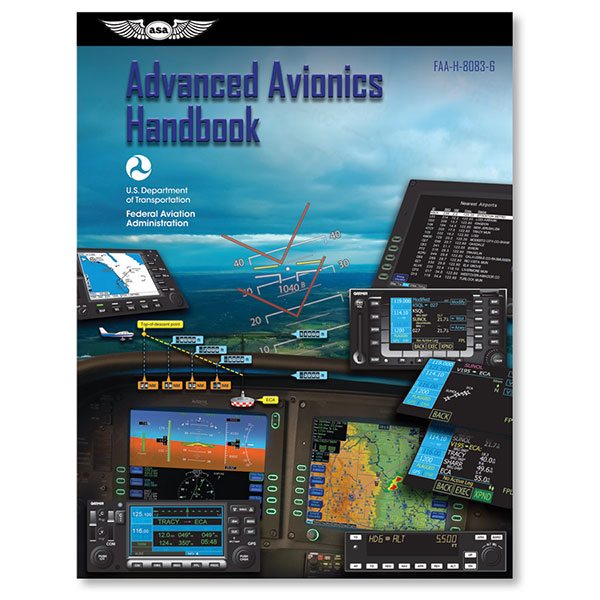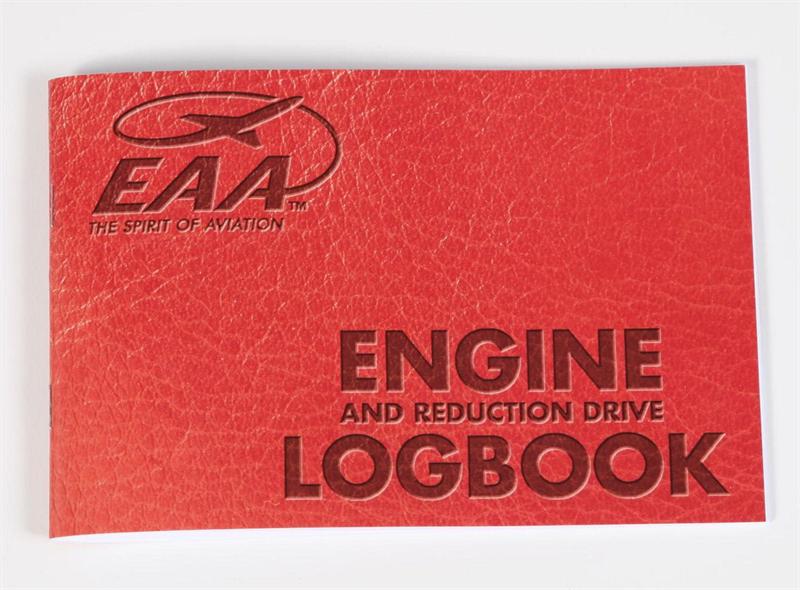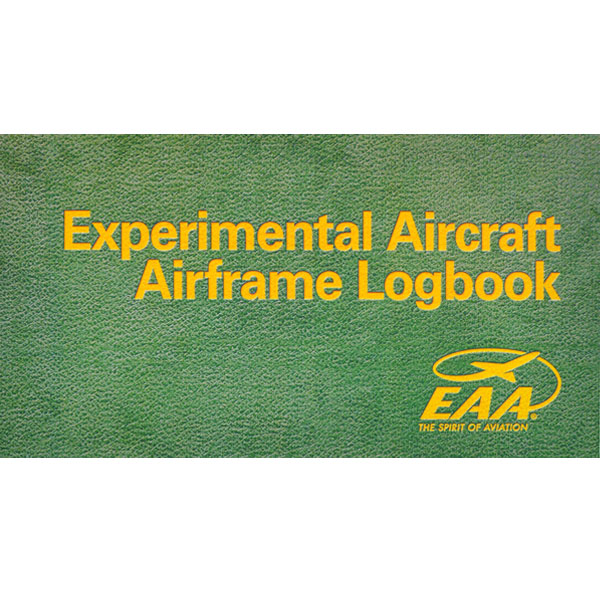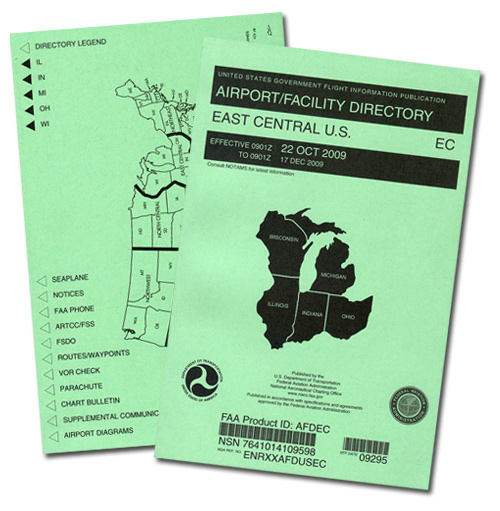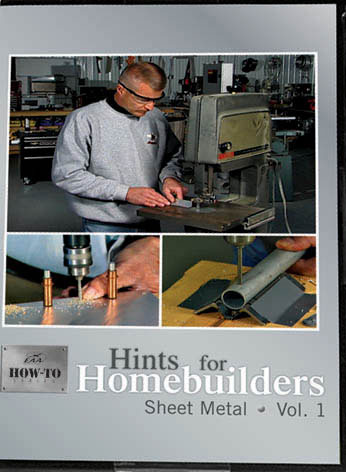Kitlog Pro Software
Артикул: 13-03705
15233 12694 руб.
Наличие: – Есть в наличии у нашего поставщика. Доставка на наш склад в течение 5...6 недель после оплаты Вами заказа.
Overview
| KitLog Pro is an organizational tool that allows the builder of any type of aircraft to create, archive, maintain, and display the entire building process. Whether your experimental aircraft is a plans-built EAA bi-plane, a Van?s RV, a Glastar, or even a Lancair IV-P, KitLog Pro is the most efficient way to ensure that you meet the requirements of a builder?s log for the certification of your homebuilt aircraft. KitLog Pro is comprised of four sections: Section One: Research and Resources. This feature includes all the FAA Advisory circulars and regulations pertinent to the construction of experimental aircraft. Refer back to this extensive library throughout the entire building process. Section Two: Building the Aircraft.Construction Log: Reports can be printed in numerous formats. Print a single daily entry with large pictures, multiple entries with smaller pictures, or even print all of the entries with no pictures at all. This allows you the flexibility of maintaining a hard copy backup of your KitLog Pro builder's log. Section Three: Inspection and First Flights.Weight and Balance Calculator: Test Flight Log: Maintenance Log: |